The software I used to copy music (1993-2003)
Software used at the Stockhausen-Verlag in 2000
Finale (Version 3.0.1a) Music software by Coda SoftwareVectorTools: A set of Xtras for Freehand by Extensis. I also used Extensis' Intellihance Xtra when working in Photoshop (see below).
Music Tools : A set of Xtra buttons for typesetting music in FreeHand (programmed by me). As soon as it became possible to write Xtras for FreeHand, I spent much of my own time doing just that. Programming such tools requires not only the time and inclination to program, but also a thorough understanding of both music notation and practical copying. See My FreeHand Xtras, and what they do.
CLicht: I designed this music font to match my own handwriting. Stockhausen has the final word on his scores, so if he doesnt like a character, I change it. I originally created this font in FontStudio (a Letraset program which is no longer supported), but now use Fontographer (part of Macromedia's FreeHand Graphics Studio).
ART Music 3.0.1 by Two Bits Worth Inc. ART Music is no longer being supported. Nowadays there are easier ways to get graphics from music notation editors into vector-graphics editors.
ABM: an Art Beautifier for Music, by James Ingram.
PopChar 2.7.2 (1994) by Günther Blaschek. The current version can be downloaded from many sites, including (Nov.2008) here.
Adobe Photoshop 4.0.1 (1989-97) by Adobe Systems. The Stockhausen-Verlag used this for editing large scans when publishing facsimile scores.
Stockhausen used phonetic fonts sanctioned by the International Phonetic Association in his scores. Information about IPA fonts can be found (November 2008) here.
Other Software: I programmed in C++ using Metrowerks CodeWarrrior Pro 1.
How the software was used to copy a Stockhausen score
Here is the sequence I followed when copying a score in 2000:
My FreeHand Xtras, and what they do
My Xtras were originally written for FreeHand 5.0, using much of the code from ABM. I rewrote them later for Freehand 7, using C++ and Macromedia's MOA interface to FreeHand. Learning C++ and MOA slowed down development somewhat, but learning C++ was definitely worth it. This knowledge stood me in good stead as I began to learn C# in 2005.
The current version of Music Tools contains just four buttons:
Fit Music (
![]() )
)
This button first analyses the selected elements to find out what kinds of lines and texts are there (stems, stafflines, ledgerlines, beams, noteheads, clefs, accidentals etc.). It does this using context heuristics [ e.g. a staffline is a fairly long (nearly) horizontal line which passes through or near a clef and/or notehead(s)]. The button then does the following:
In practice, I use Fit Music most for aligning accents and staccato dots. Stockhausen makes a lot of changes during rehearsals, before a score gets printed. I also use this button for small music examples, which can be produced entirely within Freehand without having to start in Finale.
In all the following examples, object positions in the diagram on the right are produced by
selecting the elements (in the left diagram positions) then hitting the
![]() button.
button.
As far as FreeHand is concerned:
|
before
|
after
|
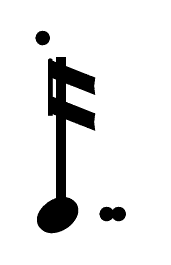
|
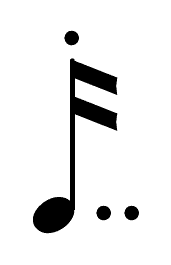
|
|
The notehead remains where it was. All the other objects are moved horizontally into position. The stem is fit to the notehead and flag, and its thickness is normalised. The augmentation dots are aligned with the notehead (if there is a staffline in the way, they are moved vertically into the available space). |
|
|
before
|
after
|
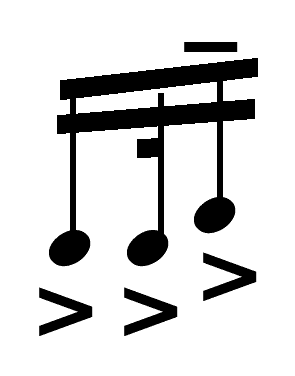
|
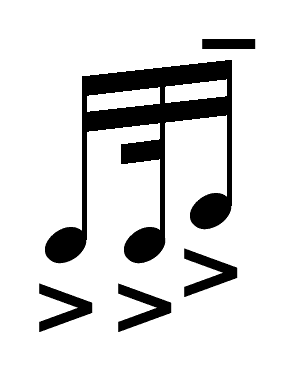
|
|
The noteheads dont move unless there are stafflines around. The stems are fit to the noteheads, and their thickness is normalised. The beams are fit to the stems (They are made parallel, and given the correct vertical spacing from each other). The accents are centred under the noteheads. The tenuto is centred over its stem (this is how Stockhausen likes them). |
|
|
before
|
after
|
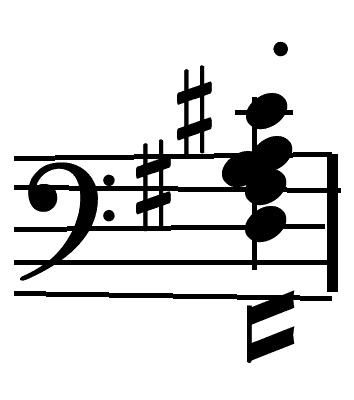
|
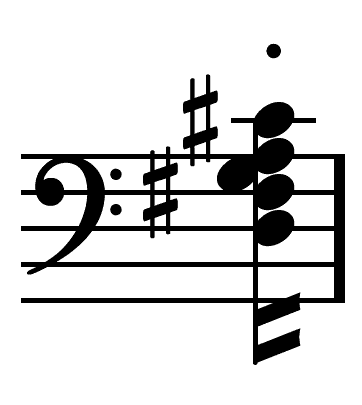
|
|
The stafflines and ledgerline(s) are made parallel with the correct vertical separation and
thickness for the clef size. The clef is moved vertically onto the staff. The noteheads and accidentals are moved vertically to the nearest correct positions. The stem is normalised with respect to the top notehead (because the stem as a whole is lower than the noteheads as a whole), and its lower end is fitted to the flag (which has been moved horizontally to fit the stem). The length of the ledgerline on the top notehead is normalised. The remaining noteheads are moved horizontally to fit on the stem. The barline and stafflines are fit together - see comment above. |
|
Fit Barlines (
![]() )
)
Selected vertical and horizontal lines are redrawn such that there are no notches at the corners
where they meet, and the horizontal lines which end near a vertical line are made to end exactly
on the vertical line. This is useful in music, since staff lines and barlines have different
thicknesses. Fit Barlines will correct any number of barlines and stafflines all at once (the
following diagrams are one button-click apart).
Usually, of course, I cut stafflines exactly on the barline with FreeHand's knife, but
this still leaves notches, and its better to be safe than sorry about the staffline endpoints...
The existence of Fit Barlines means that I can do cutaway staves at much lower magnification
|
before
|
after
|
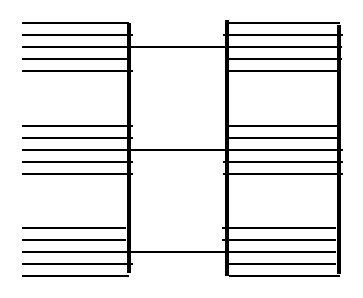
|
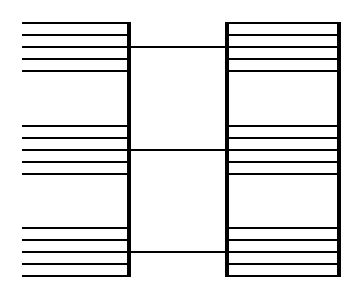
|
Convert to Slur (
![]() )
)
This button converts a (thick) bezier-curve into a filled, closed curve. The resulting slur is pointed at both ends, and has the same maximum thickness and curvature as the original line. This tool can convert any number of slurs at once, though I usually do them one at a time.
|
before
|
after
|
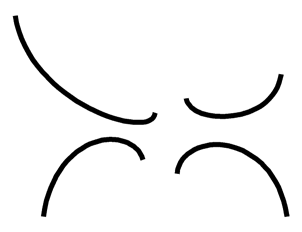
|
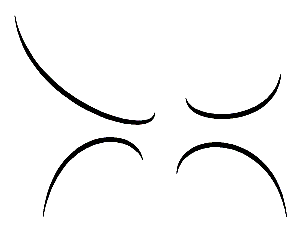
|
|
Ordinary slurs. The curves on the left are simple Bezier curves drawn with Freehand's pen tool. Each curve has two points, one each end of the curve. The maximum thickness of the completed slurs is the thickness of the original line. |
|
|
before
|
after
|
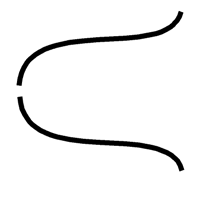
|

|
| Slurs can change staves... | |
|
before
|
after
|
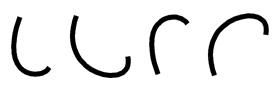
|

|
| Slurs can curve backwards... | |
|
before
|
after
|
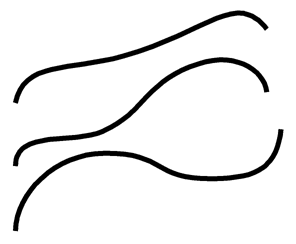
|
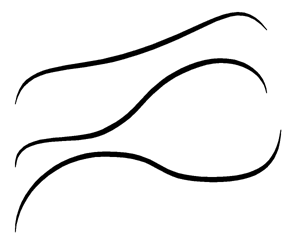
|
| The original line can have any number of tangent points between the end points. | |
Convert to Tie (
![]() )
)
Similar to the above, except that the resulting tie has a special shape and is always horizontal. I no longer use this button, preferring to use template ties instead. A template is a perfectly drawn example stored in a library (see VectorLibrary).
|
before
|
after
|
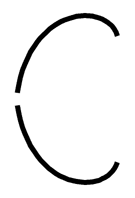
|
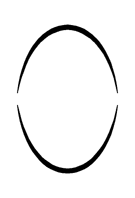
|
|
The position and curvature of the right-hand point are ignored. Ties are axially symmetrical. |
|
|
before
|
after
|
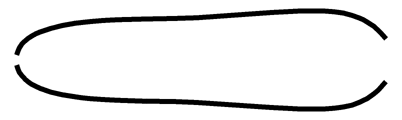
|
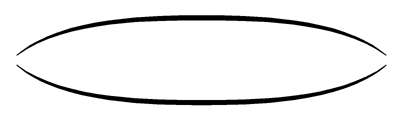
|
|
Three-point ties: The height of the tie is the height of the original tangent-point in the middle of the curve. |
|
|
before
|
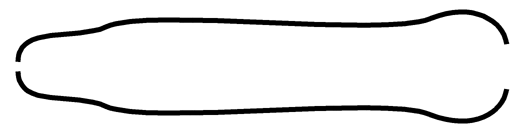
|
|
after
|
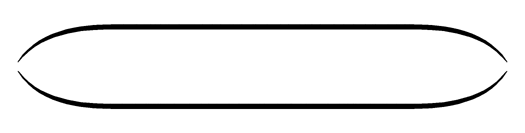
|
|
Four-point ties: The height of the tie is the height of the left tangent-point in the middle of the curve. There is a standard curvature at the two ends. |
|
Software used from 2000-2003
After leaving Stockhausen, I learned Sibelius 2.1.1 and used it, instead of the antique Finale 3.0.1a, to prepare input for FreeHand. I used the Freehand plugin PS EditLink (TechPool, but now no longer available) to get from Sibelius into FreeHand. It was possible to get much further with a score in Sibelius 2.1.1 than I ever did in Finale, but I never got a chance to test the latest Finale version, so have no way of comparing the most recent versions of these rivals. I do not know whether the Stockhausen-Verlag updated its software after 2000. As far as I know, my Xtras should still work with the latest Freehand version if it still supports Macromedia's MOA interface, but I have no way of testing this. Professional copying work finally dried up in 2003, so I have little need to continue to develop these tools.