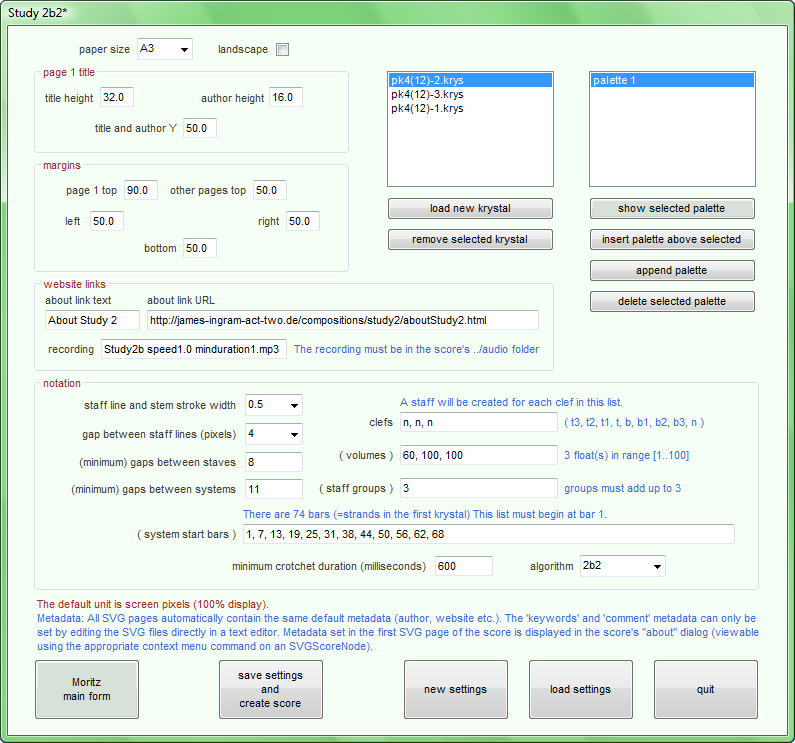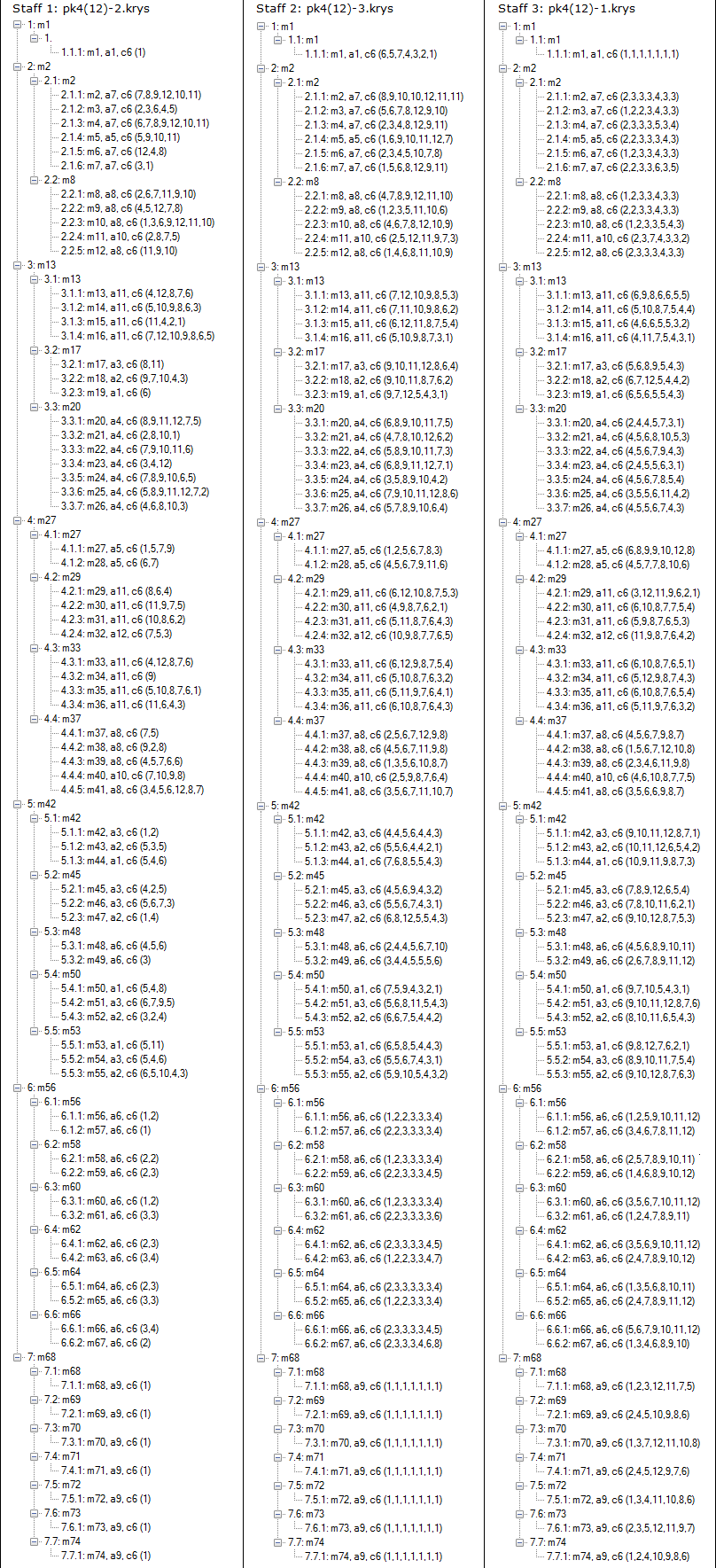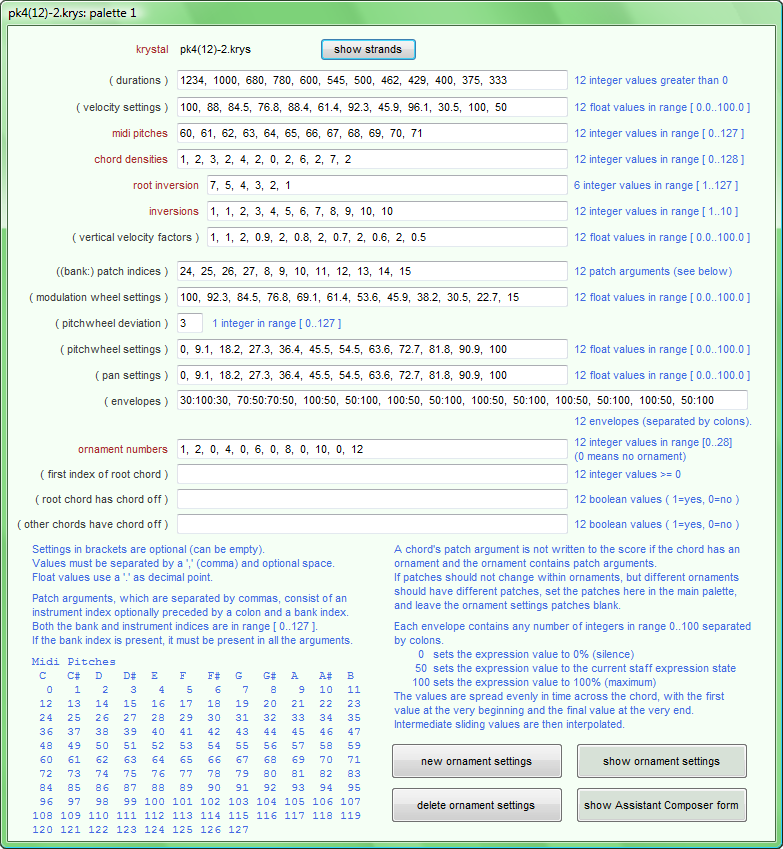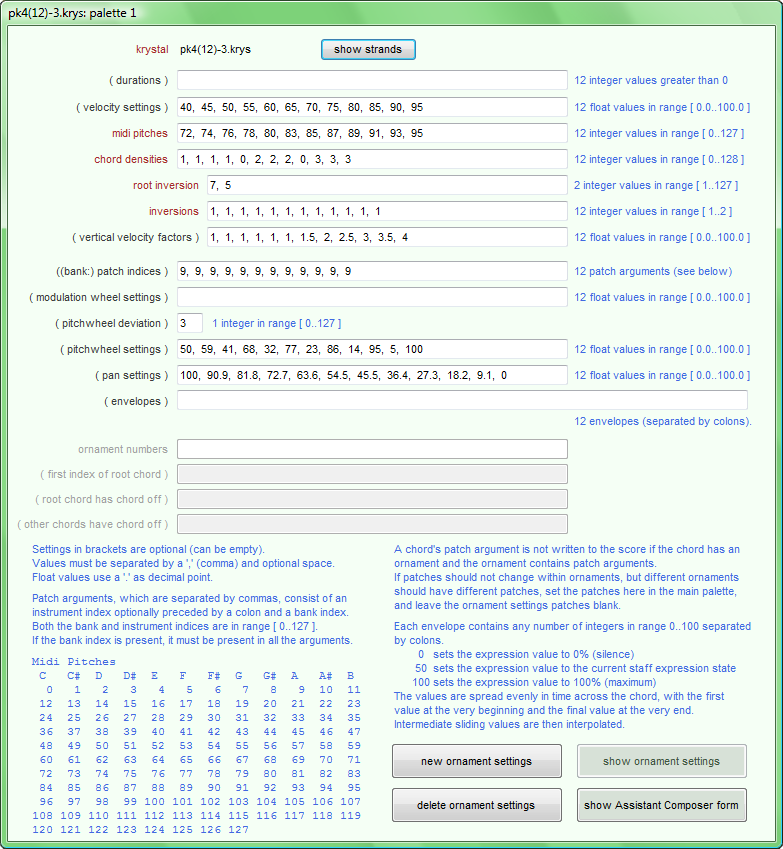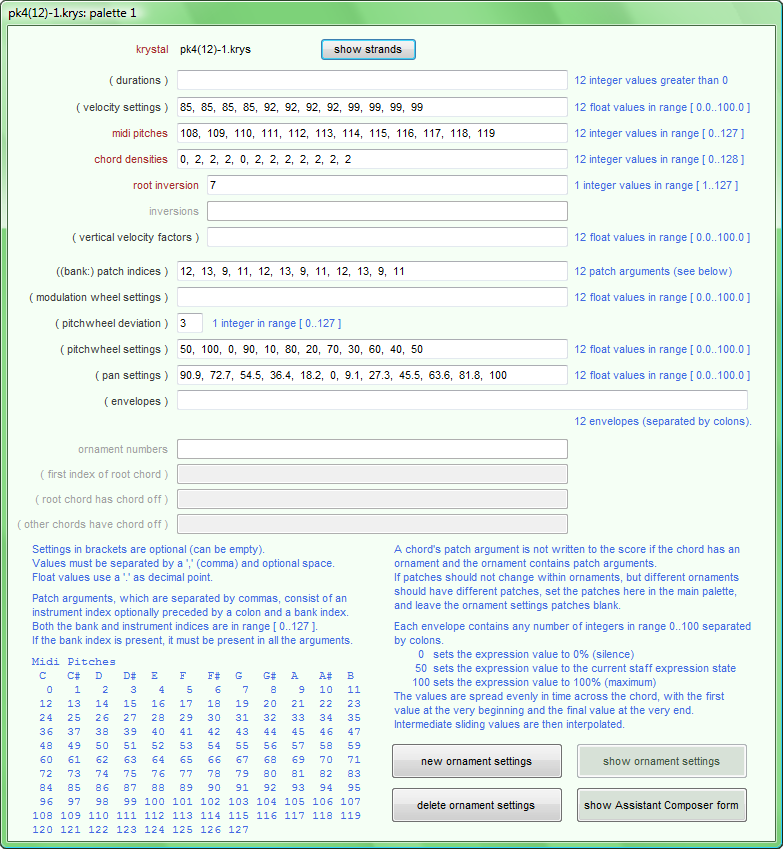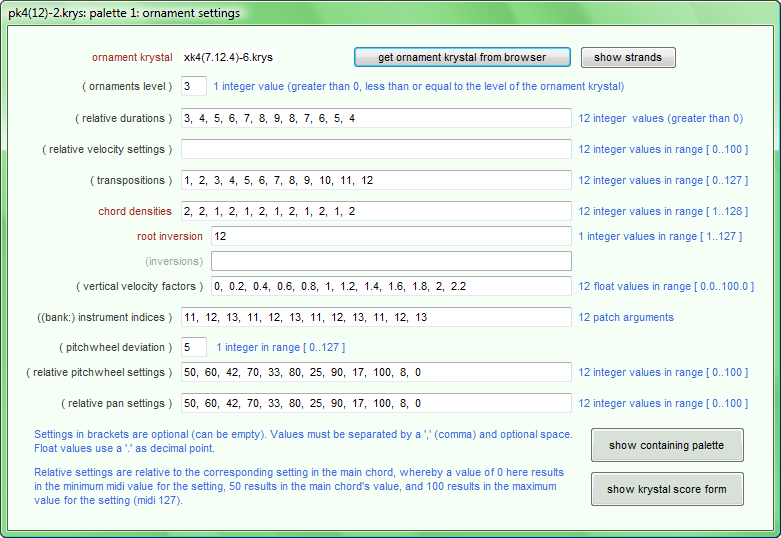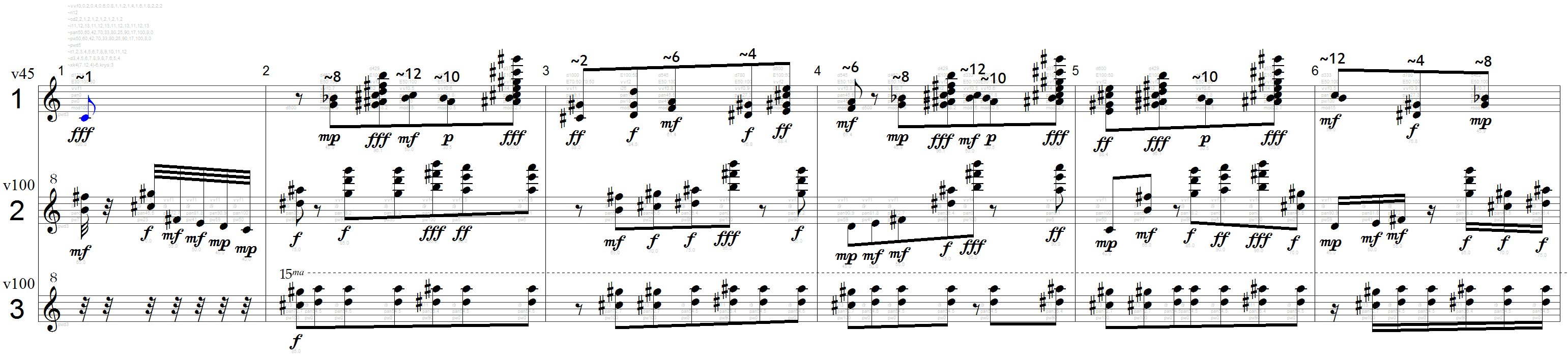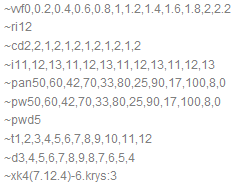Scores
As described above and in about Study 2, there are three scores of Study 2b.
Study 2b1
was written in standard notation (CapXML), using the Assistant Composer. It was
tidied up, using the capella editor to make it more legible for human readers,
but no new logical information has been added since it was originally produced.
The improvements make no difference to the Assistant Performer.
Generally, capella's automatic spacing is quite good, but noteheads and accidentals do sometimes collide and/or overlap, and some chords have noteheads which are wrongly placed on the stem. Unfortunately, I have no access to capella’s rendering engine, so there is nothing I can do about that.
It would of course be possible to export a MusicXML file to a more powerful editor, and tweak it there.
Moritz’s algorithm for writing standard notation is actually quite powerful, deciding such things as whether to use sharps or flats when spelling chords, when to write a new dynamic symbol etc.
The improvements made to this score in capella were:
Generally, capella's automatic spacing is quite good, but noteheads and accidentals do sometimes collide and/or overlap, and some chords have noteheads which are wrongly placed on the stem. Unfortunately, I have no access to capella’s rendering engine, so there is nothing I can do about that.
It would of course be possible to export a MusicXML file to a more powerful editor, and tweak it there.
Moritz’s algorithm for writing standard notation is actually quite powerful, deciding such things as whether to use sharps or flats when spelling chords, when to write a new dynamic symbol etc.
The improvements made to this score in capella were:
- Reduced the size of the staves by 10%. This adds a little more space between chords.
- Transposed the pitches in staff 3 down two octaves, and added double-octava signs.
This again saves space, and makes the pitches more legible. The Assistant Performer correctly interprets not only all capella’s clefs but also the 8va and 15ma symbols. - Adjusted the positions of all beams. The Assistant Composer currently just uses capella’s default beam positions.
- Adjusted the positions of all the black texts attached to chords and the distances between staves. The light grey texts were not touched.
Study 2b2
was written by the Assistant Composer, and consists of two SVG pages embedded in
an HTML file. The SVG contains simple, custom graphic symbols, each of which contains
its own specific timing and MIDI information (see SVG Score Extensions). The extensions are not visible in
the score, but are present in the SVG source code, where they can be read and performed
by appropriate software. This information is logically identical to the background
controls in 2b1, and is completely identical to the timing and MIDI information
in 2b3.
Simple symbols are useful when clarifying/illustrating particular aspects of a form. In this case, each chord symbol's size is related to its MIDI velocity, its height is related to its lowest pitch, and its colour intensity is related to its octave. Shapes are used to show that the staves use different chords. Information about the internal structure of each chord event (ornament information) is not included in the visible score. Some of the symbols in the top staff denote complex ornaments.
This is, perhaps, the easiest score to follow with the recording because the reduction in the amount of information presented makes it easier to see an overall picture of what is going on.
Simple symbols are useful when clarifying/illustrating particular aspects of a form. In this case, each chord symbol's size is related to its MIDI velocity, its height is related to its lowest pitch, and its colour intensity is related to its octave. Shapes are used to show that the staves use different chords. Information about the internal structure of each chord event (ornament information) is not included in the visible score. Some of the symbols in the top staff denote complex ornaments.
This is, perhaps, the easiest score to follow with the recording because the reduction in the amount of information presented makes it easier to see an overall picture of what is going on.
Study 2b3
was also written by the Assistant Composer, and consists of three SVG pages embedded
in an HTML file. The SVG contains standard chord symbols on conventional staves.
Again, the chord and ornament symbols contain explicit timing and MIDI information
inside the SVG files (identical to the SVG Score Extensions in 2b2). Software for performing the
temporal and MIDI information does not have to read the graphics.
At first sight, the notation looks very similar to standard notation, but there is a major difference: The bars do not “add up” (so there are no time-signatures), and there is no way to make them do so by adding little (tuplet) numbers to the score. Duration classes are allocated according to the band of possible durations to which the event's duration belongs:
2400ms >=
 > 1200ms >=
> 1200ms >=
 > 600ms >=
> 600ms >=
 > 300ms >=
> 300ms >=
 > 150ms >=
> 150ms >=
 > 75ms >=
> 75ms >=
 > 0ms
> 0ms
This results in a notation capable of describing durations of any size. The standard notation definition of the duration classes (as simple rational values) is a special case within this paradigm.
The Assistant Composer uses sophisticated horizontal and vertical justification algorithms related both to the sizes and shapes of the symbols and to their durations. The notation can be reformatted simply by reading new formatting options (see the dialog below). The 2b3 score presented here has not been altered since it was created. It could, however, be edited or further annotated using an SVG editor such as Inkscape.
Notes:
At first sight, the notation looks very similar to standard notation, but there is a major difference: The bars do not “add up” (so there are no time-signatures), and there is no way to make them do so by adding little (tuplet) numbers to the score. Duration classes are allocated according to the band of possible durations to which the event's duration belongs:
This results in a notation capable of describing durations of any size. The standard notation definition of the duration classes (as simple rational values) is a special case within this paradigm.
The Assistant Composer uses sophisticated horizontal and vertical justification algorithms related both to the sizes and shapes of the symbols and to their durations. The notation can be reformatted simply by reading new formatting options (see the dialog below). The 2b3 score presented here has not been altered since it was created. It could, however, be edited or further annotated using an SVG editor such as Inkscape.
Notes:
- Browsers: I have only tested these SVG scores in Firefox, but they do not use any very advanced parts of the SVG standard, so should work without any problem in any of the major browsers. Note that browsers can enlarge/reduce the displayed size of the scores. In Firefox (Windows), use Crtrl+, Ctrl- and Ctrl0.
- Font: This score uses the font
CLicht, which I created for Karlheinz Stockhausen in the mid 1990s, imitating
my own handwriting. The font was originally "Copyright K.Stockhausen and J.Ingram",
but Stockhausen's heirs (Kathinka Pasveer and Suzee Stephens) have very kindly removed
any doubt, and agreed that I can use the font in any way I like. In particular,
they agreed that I could upload the font to the web so that scores like this can
be viewed anywhere.
CLicht was originally a PostScript Type 1 font, but it has been converted to TrueType, and from there to the various font types necessary for publishing on the web (I converted the TrueType using the Font Squirrel utility). All this conversion means that it has lost some of its original quality. The rendering of very small characters especially needs a little tweeking. Music notation pushes current screen technology to its limits, but even so I think there is some room for improvement here. - Clefs: I have defined the following special clefs: Treble clefs sounding 1, 2 and 3 octaves higher, bass clefs sounding 1, 2 and 3 octaves lower, and "no clef". Study 2b3 uses a normal treble clef, a treble clef sounding 1 octave higher, and a treble clef sounding 3 octaves higher. Special clefs can be very useful when working with MIDI.
- Beam-blocks: It is not possible to arrange that stafflines never interfere with the spaces between beams in beam-blocks (It is also important for legibility that the beam-blocks are at reasonable positions with respect to the noteheads.) I have therefore placed semi-transparent areas between the beam-blocks and the stafflines. These unobtrusively reduce the inteference by weakening the stafflines.
- The following rule is used for displaying naturals: An accidental applies
only to the notehead it immediately precedes. A sharp or flat is always present
if the pitch is not ‘natural’. If a notehead is natural, and there was
an altered notehead at the same height in the immediately preceding chord, then
a natural is displayed as a reminder that the pitch has changed.
This means that even though this piece uses the same chords repeatedly, their graphic representation changes according to context. In 2b3 I could not, as in 2b2, define a set of re-usable chord symbols in an internal SVG library. - A dynamic symbol, like the duration classes, represents a band of possible values (in this case the MIDI velocity of the lowest notehead in the chord). A dynamic is not repeated on successive chords unless the MIDI velocity it represents changes. In other words, the basic velocity changes wherever there is an explicit dynamic symbol. The velocity of higher noteheads in the chord may be subject to a vertical velocity factor.