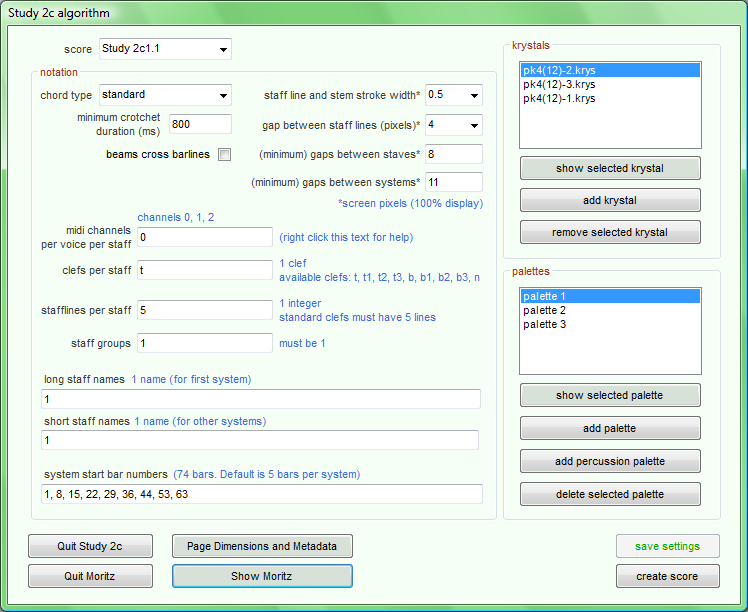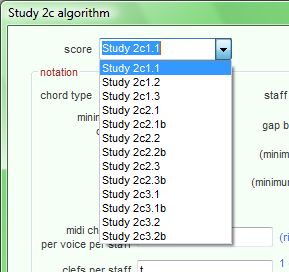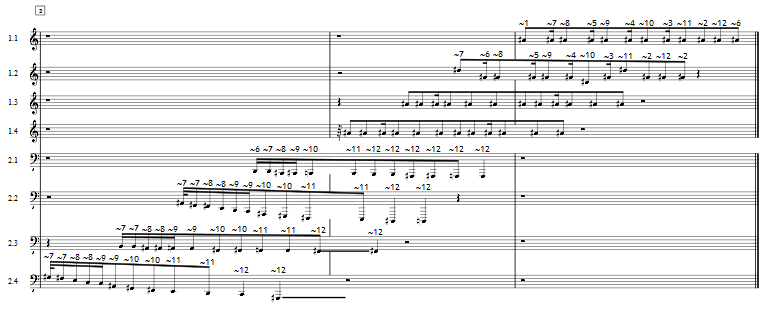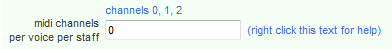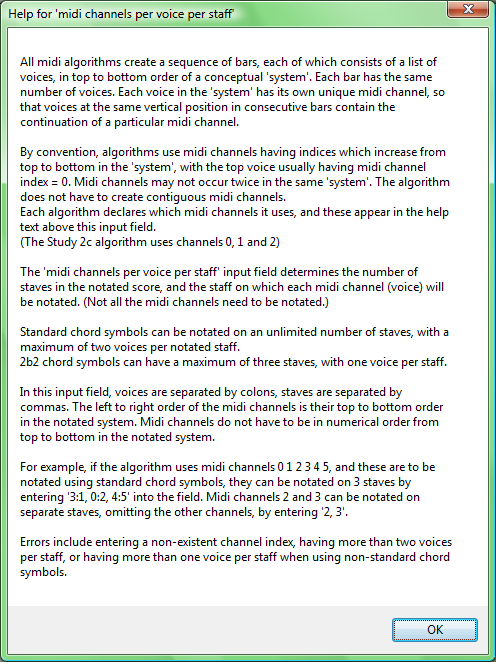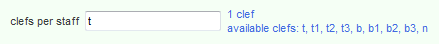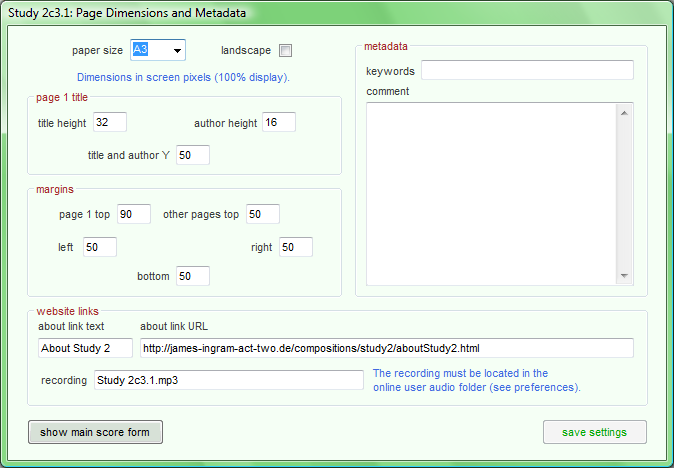The
Assistant Composer writes the information in the
website links section
to the top of page 1 of the score. In this case, a link is provided to the
About Study 2 page on this website, and
a Flash player containing the recording is created.
Krystals:
Study 2c uses the same three krystals as
Study 2a and
Study
2b, and it uses them in the same way to control the chords on single staves.
See:
Study2b:krystals.
Difference with respect to
Study 2b:
Krystals are now independent of palettes. Decaring them here simply makes them available
to the underlying algorithm. (
Study 3 sketch uses palettes, but no krystals.)
Palettes:
The lastest version of the palette dialog,
is described in the
Study 2c and
Study 3 sketch documentation.
Study 3 sketch, in particular, provides an extensive description of the new MIDI and audio buttons.
Differences with respect to the
Study 2b
palette dialog
include:
- the duration class and crotchet per minute fields have been removed. Duration classes
now depend on the minimum crotchet duration set on the main Assistant Composer dialog.
- the tempo factor field has been removed. Performance speed is now controlled
by the Assistant Performer.
- instrument patch and bank settings are now in the same input field.
- envelope settings have moved here (from the ornament settings palette). Envelopes
can now apply to chords, whether they are ornamented or not. Also, the usage in
Study 2a was unnecessarily complicated.
- ornament duration preferences are set here, not in the ornament settings palette.
- MIDI and audio buttons have been added.
08.04.2013:
I have been using the
Microsoft GS Wavetable Synth as the standard MIDI output device during the composition and recordings
of
Study 1,
Study 2 and the
Study 3 sketch, but have now
installed the
CoolSoft VirtualMIDISynth and various compatible
sound fonts as a flexible replacement.
This setup should result in better sounding mp3 recordings on this web site, but these recordings should still not be thought of
as the
final versions. A professional sound engineer has more control and expertees in this area than I have, and that
control and expertees should be used!
The sound fonts will be acknowledged individually (with a link to a site where they can be downloaded) whenever they are used:
for constructing palettes, making recordings, or in a live performance.